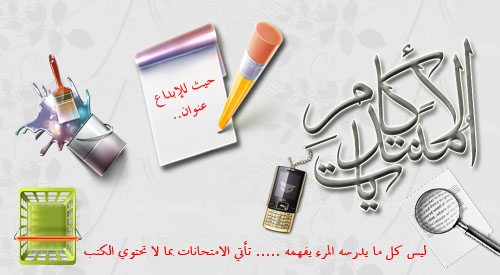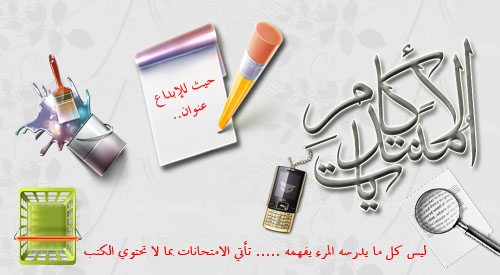الأمير الأمير اداري
 المشاراكات : المشاراكات : 11749  نقاط : نقاط : 96269  السٌّمعَة : السٌّمعَة : 10  العمر : العمر : 27

 |  موضوع: How to Enable or Disable Quick Launch in Windows 7 موضوع: How to Enable or Disable Quick Launch in Windows 7 الخميس مايو 20, 2010 10:55 pm الخميس مايو 20, 2010 10:55 pm | |
| Add Quick Launch 1. Right click on a empty space on the taskbar and click on New Tool. (See screenshot below) 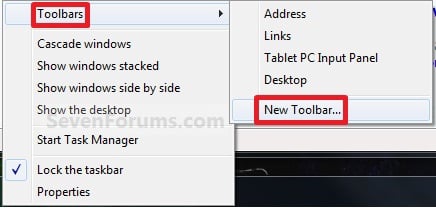
2. In the Folder line, type or copy the location below. (See screenshot below)
Code:
كود PHP:
%userprofile%AppDataRoamingMicrosoftInternet ExplorerQuick Launch

3. Click on the Select Folder button. (See screenshot above)
4. You now have a Quick Launch toolbar on the taskbar. (See screenshot below)
NOTE: Click on the arrow to see your Quick Launch shortcuts. 
5. To Expand the Quick Launch Toolbar - A) Unlock the taskbar.
B) Left click on the dotted lines and hold, then drag it
to the left or right to adjust to unhide all of the icons. Release the
left click when done. (See screenshot below)

C) Lock the taskbar.
6. To Remove Quick Launch Toolbar Icon Text or Title - A) Unlock the taskbar.
B) Right click on the Quick Launch toolbar title name, then uncheck the Show Text and Show Title by clicking on them. (See screenshot below step 5B)
C) Lock the taskbar.
7. To Have Small or Large Icons for Quick Launch Toolbar - A) Unlock the taskbar.
B) Right click on the Quick Launch toolbar title name, then click on View and select to have Large Icons or Small Icons. (See screenshot below step 5B)
C) Lock the taskbar.
8. To Have Quick Launch Toolbar on Left Side of Taskbar - A) Unlock the taskbar.
B) Left click on the dotted lines of the pinned taskbar programs of the left side and hold, then drag it to the right past the Quick Launch toolbar and release. (See screenshot below)

C) The Quick Launch toolbar is now on the left side of the taskbar. (See screenshot below) 
D) Left click on the dotted lines of these and hold and drag them to make any adjustments to how you want them place on the taskbar. (See screenshot above)
E) Lock the taskbar.
9. Now that you have Quick Launch on the taskbar, you will need to save your current theme (step 4 at this link).
NOTE: If you make any changes to
your theme, you will need to save the theme afterwards, or you will
lose Quick Launch the next time you restart the computer.
10. If you have a 32-bit Windows 7, then it has been reported that you may need to turn off UAC if Quick Launch is disappearing on you after every restart.
OPTION TWO Remove Quick Launch 1. Right click on a empty space on the taskbar and click on Toolbars and Quick Launch to uncheck and remove it from the taskbar. (See screenshot below) 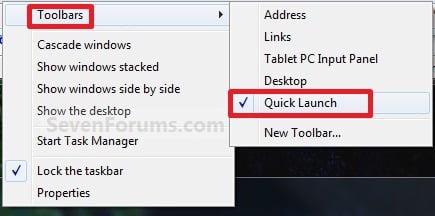
That's it, http://www.sevenforums.com/tutorials...e-disable.html الموضوع الاصلى : How to Enable or Disable Quick Launch in Windows 7 المصدر :منتدياتالأكام الكاتب: الأمير |
|
 الامبراطور الامبراطور نائب المدير
 المشاراكات : المشاراكات : 7149  نقاط : نقاط : 90072  السٌّمعَة : السٌّمعَة : 35  العمر : العمر : 29

 |  موضوع: رد: How to Enable or Disable Quick Launch in Windows 7 موضوع: رد: How to Enable or Disable Quick Launch in Windows 7 الجمعة مايو 21, 2010 11:35 am الجمعة مايو 21, 2010 11:35 am | |
| |
|
 الأمير الأمير اداري
 المشاراكات : المشاراكات : 11749  نقاط : نقاط : 96269  السٌّمعَة : السٌّمعَة : 10  العمر : العمر : 27

 |  موضوع: رد: How to Enable or Disable Quick Launch in Windows 7 موضوع: رد: How to Enable or Disable Quick Launch in Windows 7 السبت مايو 22, 2010 9:51 am السبت مايو 22, 2010 9:51 am | |
| |
|
 سيفو 

 المشاراكات : المشاراكات : 240  نقاط : نقاط : 73591  السٌّمعَة : السٌّمعَة : 0  العمر : العمر : 31

 |  موضوع: رد: How to Enable or Disable Quick Launch in Windows 7 موضوع: رد: How to Enable or Disable Quick Launch in Windows 7 الأربعاء يونيو 09, 2010 11:28 am الأربعاء يونيو 09, 2010 11:28 am | |
| |
|
 الأمير الأمير اداري
 المشاراكات : المشاراكات : 11749  نقاط : نقاط : 96269  السٌّمعَة : السٌّمعَة : 10  العمر : العمر : 27

 |  موضوع: رد: How to Enable or Disable Quick Launch in Windows 7 موضوع: رد: How to Enable or Disable Quick Launch in Windows 7 الخميس يونيو 10, 2010 10:31 am الخميس يونيو 10, 2010 10:31 am | |
| |
|