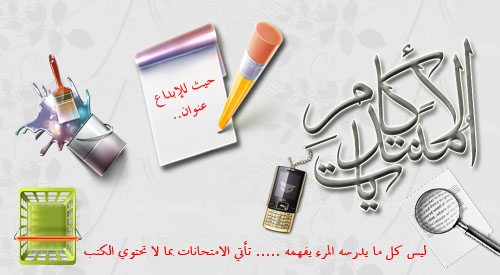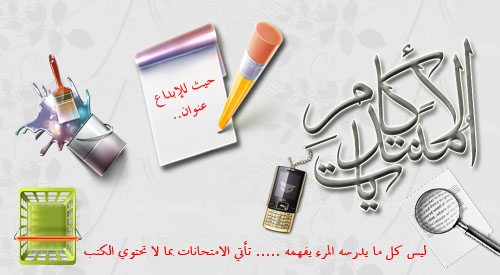برنامج
Opera 10.52.3370 RC5 + Plugins + Anti-Banner
The fastest browser on Earth! Our new javascript engine is up to 7x
faster. Private browsing. Choose between private tabs and windows that
leave no trace. Top security. Stay protected from dangerous or insecure
sites. Desktop widgets. Use hundreds of Opera Widgets as standalone
applications. Optimized for Windows. Take advantage of Windows’s new
features and look-and-feel. Next-generation engine. With Opera Presto
2.5, Carakan and Vega, get the fastest and most advanced browsing
technologies. Opera Turbo. Boost your speed with our powerful servers
to compress Web pages, so you get them faster. Visual tabs. Drag the
handle underneath the tabs to reveal thumbnails of your open Web pages.
Opera is a super fast Web browser. Designed to make your life easier!
Why Opera? Safe, secure, powerful and fully customizable, the Opera Web
browser is faster and more secure than other browsers available on the
market. Opera delivers robust security and a far-richer feature set
than any other Web browser and it's free. Opera is the Web pioneer that
delivered tabbed browsing, features lots of other great tricks for
quick navigation, including Speed Dial, a quick way to put all of your
favorite daily sites at your fingertips. You can also take, save and
trade Notes attached to any Web site while browsing, or Create Search
shortcuts from any search field on the Web. Opera is super fast and
free, secure and stable, and offers lots of great tools for Web
Developers.
Whether you're going to work, working from home, developing Web sites,
or just looking for a quick, solid browser that can help you quickly
access the Internet, the free Opera Web browser delivers a superior
Internet experience for every aspect of your online life, with lots of
extra tech tools for power users!
ضع رد لمشاهدة الروابط
[b]Size (RAR): 16.0 Mb
Download Opera 10.52.3370 RC5 + Plugins + Anti-Banner
[url=http://hotfile.com/dl/39480952/a488206/Opera_Portable_10.52.3370_Plugins_Antibanner.rar.html]
Download Opera 10.52.3370 RC5
[url=http://hotfile.com/dl/39480941/816e9d4/Opera_Portable_10.52.3370_Multilingual.rar.html]
Download Opera@USB 10.52.3370 RC5 + Plugins + Anti-Banner
[/b]
الموضوع الاصلى : برامج تصفح الانترنيت المصدر :منتدياتالأكام الكاتب: الأمير